
ChatGPT To PDF
Convert Chat to PDF. Increase Productivity.
Transform your AI-generated chat conversations into neatly organized PDF documents.
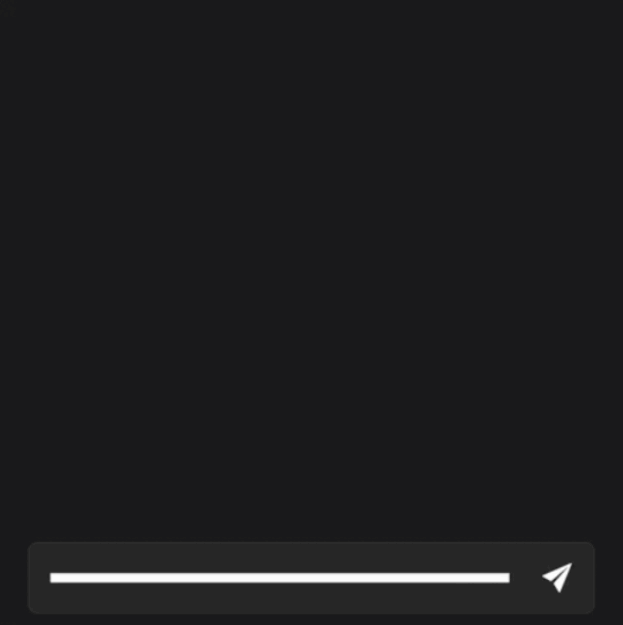

ChatGPT To PDF
Transform your AI-generated chat conversations into neatly organized PDF documents.
Convert ChatGPT Chats to PDF: A Smart Way to Increase Productivity
In today’s digital world, conversations are no longer limited to face-to-face interactions. With the rise of AI chatbots, virtual assistants, and online communication platforms, businesses and individuals are generating tons of valuable conversations every day. However, extracting and storing key information from these chats can be challenging. One solution to this problem is to convert chat conversations into PDF documents. This simple yet powerful technique can significantly boost productivity, streamline workflows, and ensure that essential information is easily accessible and shareable.
Why Convert ChatGPT Chats to PDF?
Converting chats to PDF offers numerous advantages, making it an essential practice for businesses, educators, and anyone dealing with large volumes of digital conversations. Here are some of the key benefits:
- Easy Accessibility: PDFs are one of the most accessible and universally recognized formats. By converting chat conversations into PDFs, you ensure that they can be easily accessed on any device, shared with anyone, and read without formatting issues.
- Enhanced Organization: Chats can be messy, filled with multiple threads, responses, and irrelevant data. Converting them to PDF allows you to filter and organize the content into a clean, readable format, making it easier to find and reference important information.
- Improved Collaboration: Sharing insights from AI-generated chat conversations can be crucial for team collaboration. PDF files are easy to share via email, cloud storage, or collaboration tools, making it simple for teams to access the same information and work together effectively.
- Reliable Record-Keeping: For businesses, keeping a record of conversations is essential for compliance, auditing, and customer service purposes. PDFs provide a reliable way to store these records securely without worrying about accidental deletions or data loss.
- Offline Access: Unlike online chat applications that require an internet connection, PDFs can be accessed offline. This is especially useful for remote workers, field agents, or anyone who needs to access important information without reliable internet access.
How to Convert AI-Generated ChatGPT Chats to PDF
To efficiently convert your AI-generated chat conversations into neatly organized PDF documents, use the ChatGPT to PDF Converter extension available on the Chrome Store. This tool simplifies the process, ensuring that you can quickly and easily transform your chat data into a professional-looking PDF format. Here’s how to get started:
1. Install the ChatGPT to PDF Converter Extension
Visit the Chrome Web Store and search for the ChatGPT to PDF Converter extension. Click "Add to Chrome" to install the extension in your browser.
2. Open Your Chat and Start Conversion
Open your chat window and click on the extension icon in the toolbar. Follow the prompts to select the conversation you wish to convert. The extension will automatically format the chat into a PDF document, preserving all necessary information while removing unwanted content.
3. Save and Share Your PDF
Once the conversion is complete, you can download the PDF file directly to your device. You can then share it via email, cloud storage, or any other platform, ensuring seamless collaboration and record-keeping.
Conclusion
Converting chat conversations to PDF is a simple yet powerful way to enhance productivity, streamline workflows, and ensure critical information is always accessible. By using the ChatGPT to PDF Converter extension, you can quickly transform your AI-generated chats into valuable, shareable documents that drive smarter decision-making and more efficient communication. Start leveraging this tool today to maximize the value of your digital conversations and take your productivity to the next level.